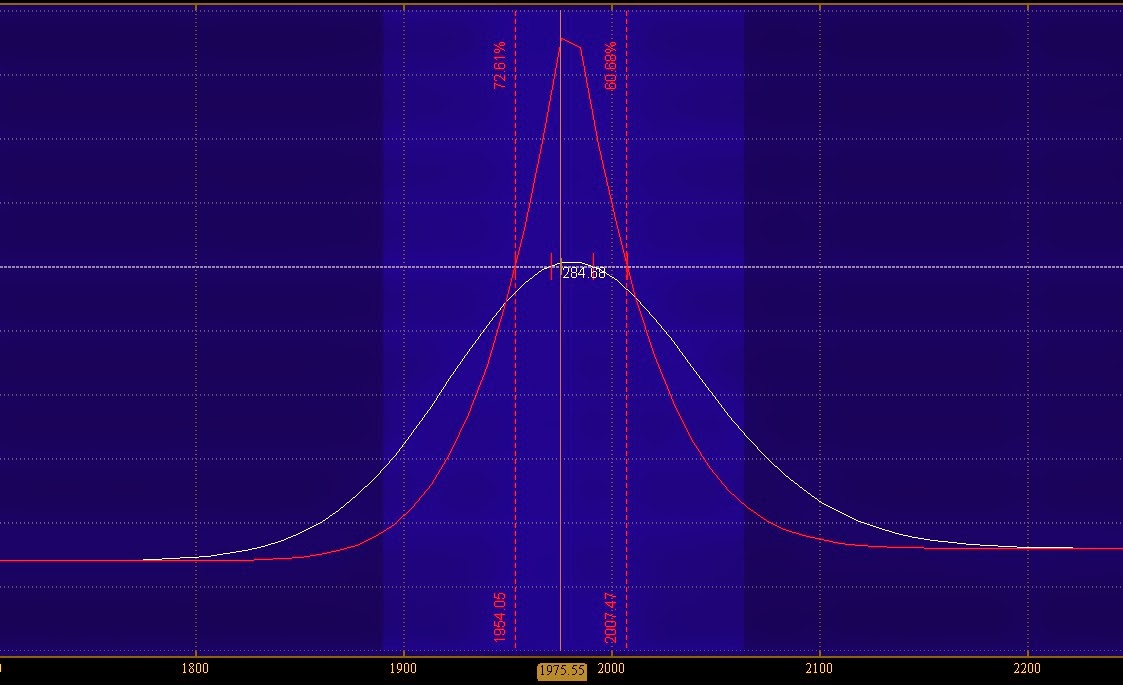Strike or Strike Price
- The strike price or strike is what the options are trading at in comparison to the underlying stock. These can be represented in $.50, $1.00, and even $5.00 increments depending on how big of a move any given underlying is expected to make.
At the Money, In the Money, and Out of the Money
- At the Money refers to the current strike price at which the underlying stock is trading at. For example, if the Stock XYZ is trading at 97, then your At the Money (ATM for short) strike will be 97.
- In the Money refers to any strike that falls within the parameters of Intrinsic value (we'll discuss Intrinsic vs. Extrinsic value in Lesson 3). In other words, it is any strike that is above the ATM strike on the Call side, and any strike that falls below the ATM strike on the Put side.
- Out of the Money refers to any strike that falls within the parameters of Extrinsic value. This is essentially the opposite of the ITM (In the Money) definition. So, any OTM (Out of the Money) strike is what falls below the ATM strike on the Call side, and whats lies above the ATM strike on the Put side.
If that's too confusing (which at first it may be), then here is a visual representation of the option chain:
In this option chain, just like any other, the Calls are on the left side, and the Puts are on the right side.
As you can also see in the picture. The option chain has number of different columns that contain specific information. The Bid, and the Ask columns will be the same for any option chain you look at. All of the other columns are customize-able, and will vary based on the information you wish to see.
So what are the Bid/Ask columns about?
- The Bid column represents the current market price if you wish to sell (or short) the option. As you can see, both Calls, and Puts have a Bid/Ask spread. Meaning you can Buy or Sell Calls, and Puts as discussed in Lesson 1.
- The Ask column represents the current market price if you wish to buy the Call or Put option.
*Trading Tip: If you want the most competitive, and best price, never use the Bid/Ask as you see in the chain. There is always a Theoretical Price (or Theo Price as you see in the chain above) that will most likely be filled, and you save some money. The Theo price is typically the difference between the Bid, and the Ask. So, if you can't add the Theo price to your option chain. Just split the difference between the Bid/Ask, and you have it.*
Alright, that is the end of Lesson 2. It should be enough to help you expand your working knowledge of Options Trading, and help you stay sane enough to remember what taught. Remember, if you have any questions, feel free to leave them in the comments.